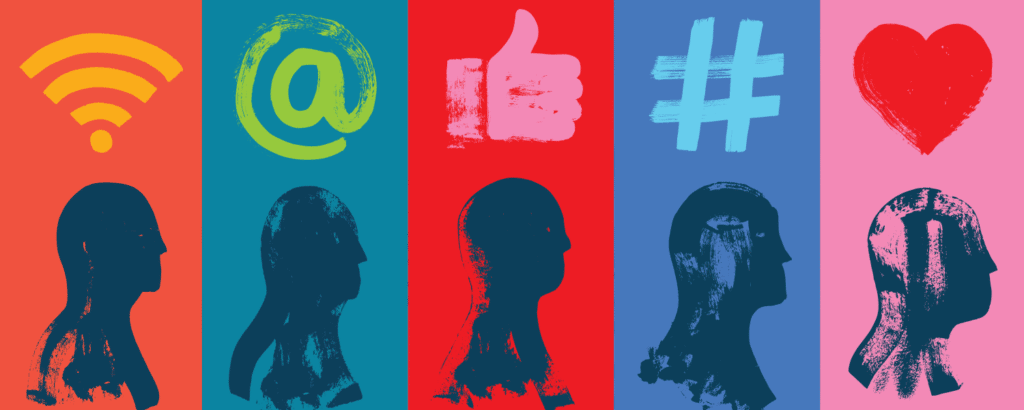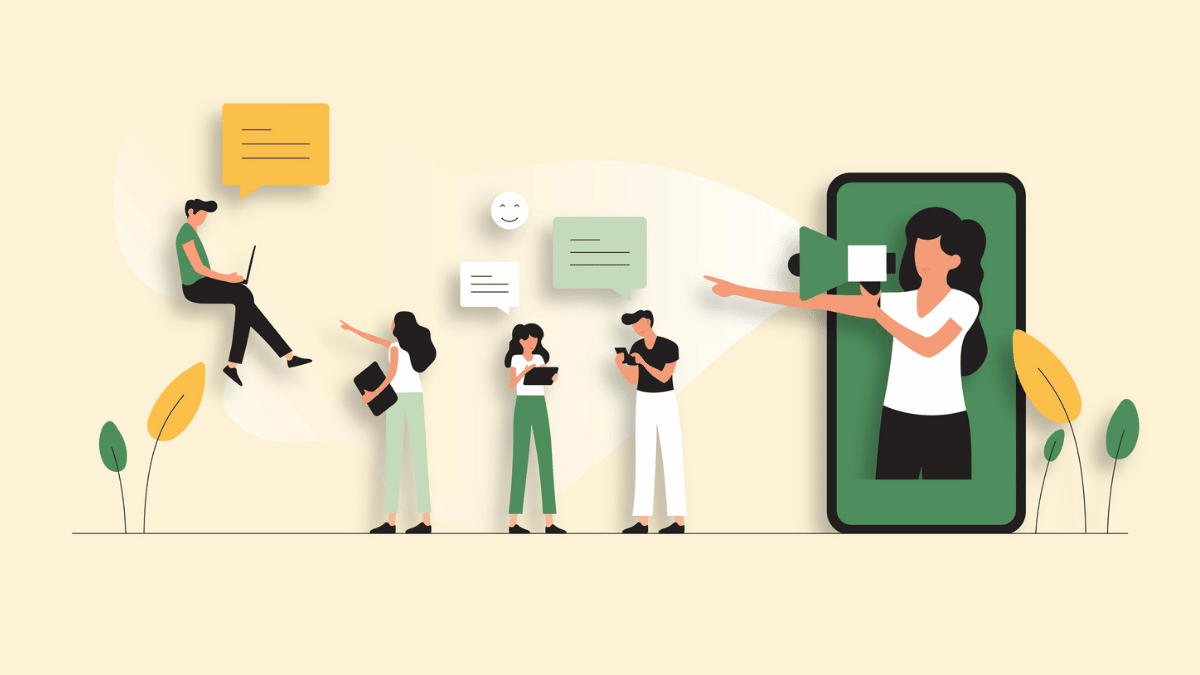If you are a business using Facebook to promote your products and service, you must use Facebook Business Manager. It is an essential tool that keeps your business assets on Facebook secured, centralized, and organized.
If you have put off the idea of using Facebook Business Manager because you did not know how it works, you are in luck today. Here is a simple six-step brief guide on using Facebook Business Manager and start placing your ads.
What is Facebook Business Manager?
It is a one-stop-shop for businesses to manage their business assets and tools as well as control their employees’ access to the assets. Basically, it is a platform to manage all the Facebook advertisement and marketing activities for your brand.
It has some key functions that are:
- It keeps your personal profile and business activities separate.
- Facebook Manager provides you a central place to track your Facebook ads and provides detailed reports on how each ad performs.
- It allows you to grant access to your ads and pages to your partners, vendors, and agencies.
- Your colleagues and co-workers cannot see your personal information – just your work email, name, pages, and Facebook ad accounts.
Setting Up Your Facebook Business Manager
It is a simple six-step process to set up a Facebook Business Manager.
Step # 1: Create an Account
You must first create an account, and you will have to use your personal Facebook profile to confirm your identity. Here is what you will have to do
- Go to business.Facebook.com and click on the “Create Account” option.
- Enter your name, business name, and business email address, and click next.
- Enter your business details such as the address, contact number, and a website. You will have to specify if you will be using Facebook Business Manager to promote your brand or provide services to other entities. Now click “Submit” to finish the process.
Step # 2. Add Your Business Page
Here you can either create a new page or add an existing business page on Facebook. If you manage your clients’ Facebook pages, then you can request them to grant you access to those pages.
You can add your Facebook page to the business manager from the dashboard. Simply click on “Add Page” and follow the instructions.
Step # 3: Add Facebook Ad Account
Remember, once you add your Facebook ad account to your Facebook Business Manager, you will not be able to remove it. Go to your business manager dashboard and click on the “Add Ad Account” option and follow the instructions.
If you do not have an ad account, you will have to click on “create” to make one.
Step # 4: Add Help to Manage Your Assets on Facebook
You can add team members to work for you and help you manage your ad campaigns and business pages. Just click on the “Add People” option available on the Business manager’s dashboard.
Step # 5: Connect Your Ad Agency or Business Partners
Grant access to your business partners and advertisement agencies to promote your brand and campaigns. Click on “Partners” from the dashboard and start adding.
Step # 6: Change the Settings
You can increase the security of your pages and ads by changing the setting as per your needs. Now you are good to go.
Create Your Campaign
Your Facebook Business Manager is all set; you can launch your first Facebook ad campaign and manage it directly from a single platform. All you need is to log into Facebook and try it now. If you need help setting up your Facebook business page visit our blog or reach out to our team.