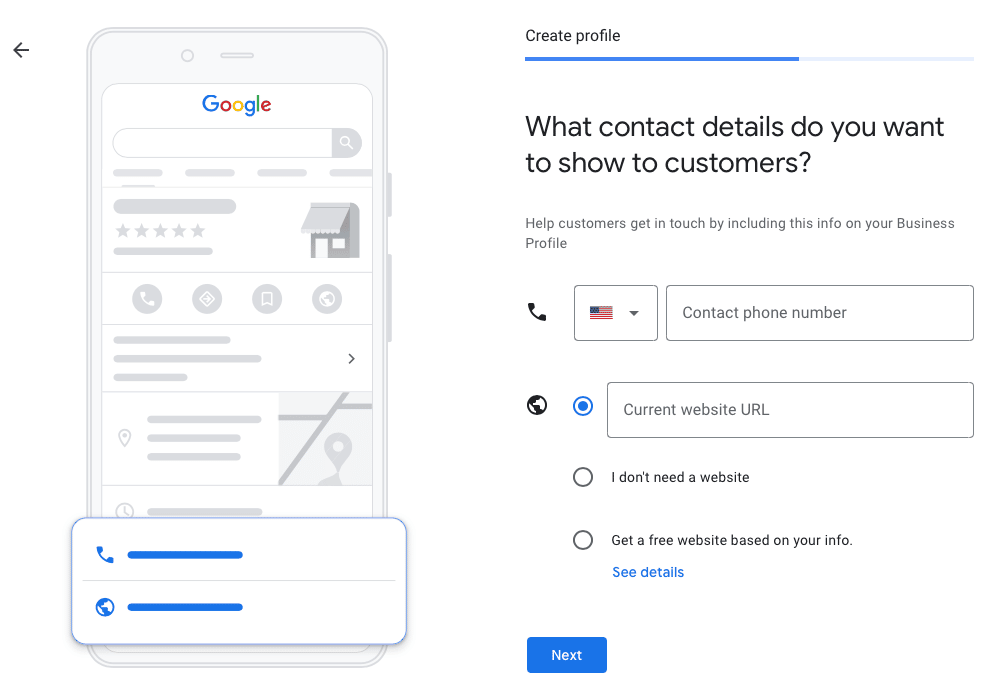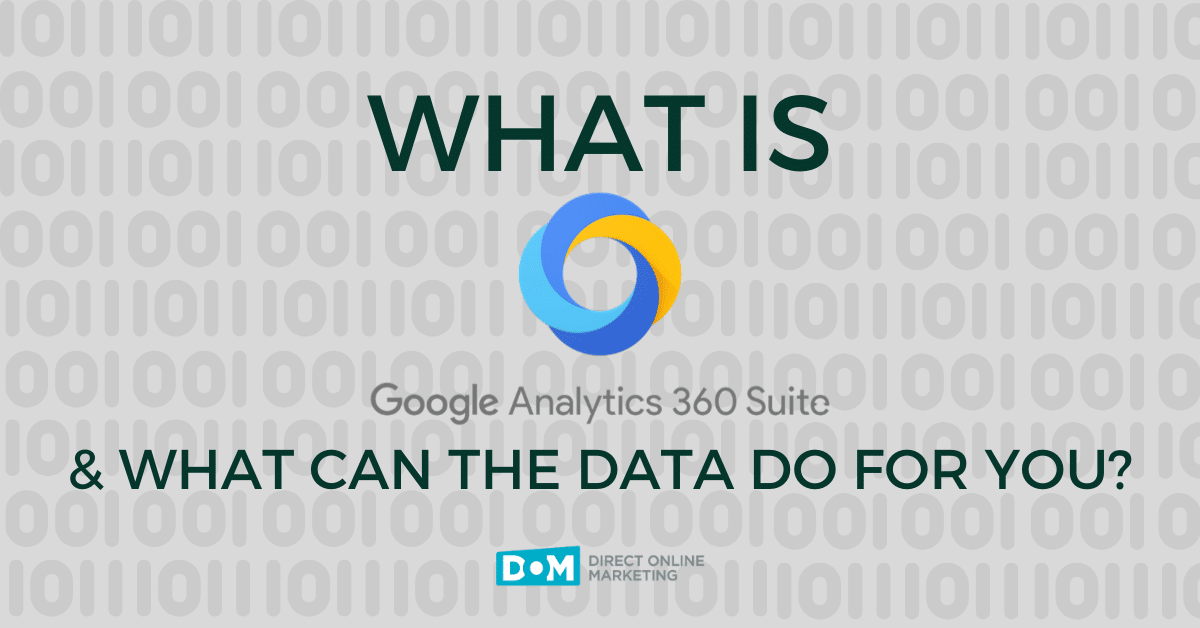Google My Business is crucial to have set up and optimized for your business, especially if you are a local business who has customers in a specific geographic region. The best part is that a Google My Business profile is completely free. So why wouldn’t you set yours up? Keep reading for a list of reasons why your business should take full advantage of this resource.
Having and utilizing Google My Business can help increase your organic search traffic to your website, give potential customers an “inside” look at you and your business, and can also increase actions, sales, and leads.
On any given day, the vast majority of us use and make purchasing decisions through Google My Business whether we realize it or not. For example, looking for the best tacos around when it’s time for lunch. Say it’s 11:45 a.m. on #TacoTuesday. Your belly is starting to let you know that it’s “about that time” in the day. You and your coworker have decided that today’s lunch is most definitely going to be tacos. The only problem is that your company just moved offices to a new neighborhood you’re not as familiar with just yet.
No problem though, you have a smart phone that can figure that out in a second! You start by typing in “tacos” but realize that might be too vague of a search query, as you’re not looking for pictures, recipes, or definitions of what tacos are. You add “near me” to the search query to really find out which businesses are serving tacos in your current location.
About 5 different restaurant options pop up from your search. From these options, you can see their Google My Business profiles and locations via the map. 3 out of 5 of these profiles have customer reviews, menus, photos of the different types of tacos available, and links to the business’ social media platforms and website. You decide to make your choice from these three options, as they seem the most reputable. After some quick research into the 3 businesses profiles, you decide on the taco shop a couple blocks away with 120 5-star reviews and pictures from a customer of their mouth-watering beef birria tacos. You then click on the “call business” button from their Google My Business profile and place an order for you and your coworker to pick up. Mission Taco: Accomplished.
Although this seems like a straightforward search, there was a lot of internal decision making going on when choosing the right taco shop. This may be a small purchase comparatively speaking, but people use Google to research and “judge a book by its cover” every single day from Google search results and Google My Business profiles. From the taco example, the 2 businesses without a Google My Business profile were not even considered options throughout the hungry professionals’ decision-making process. The other 3 businesses were already ranked and pre-“judged” by the existing customer reviews, location details, photos, and branding showcased on their profile. This can all be viewed before a customer has even visited the business’s website or other owned platforms.
This example emphasizes the importance of claiming and optimizing your Google my Business profile. Although we were talking about tacos, the GMB profile is relevant for every type of business. From choosing a restaurant, to looking for a contractor, picking a car dealership, or a business solution partner; if they search for you or what services you provide, your Google My Business profile will be the first thing they see and judge you on. It’s crucial that you claim and optimize this as best as you can to showcase why someone should choose you.
Now that you know what a Google My Business profile is and why you should have one, we’d love to walk you through how to set one up.
Step 1: Sign into the Google Account that you would like associated with your Business Profile.
Go to www.google.com/business (or just google “google my business”). Click the “Manage Now” Bottom on the top right or middle of the window.
Step 2: Type in your business name
If you already have a presence online, Google may auto-populate and suggest a business. This is to see if your business or a similar name already exists on Google My Business. It’s important to not have any “duplicates”, as it will confuse users and search engines.
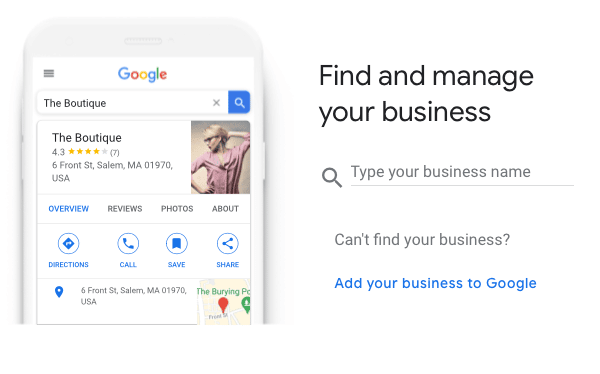
Step 3: Enter your business’s actual address where your customers or clients can go
If your company tends to service customers in a certain area (i.e. plumber, contractor, etc.), you can click the box on the bottom of the form (I Deliver goods and services to my customers).
If you do not have a physical location for customers to visit, you will need to specify your service areas. Add in your regions, cities, or zip codes that you work in.
Step 4: Choose the Category for your Business
Next, type in the category that is the best fit for your business. This is very important as it will affect how and when you show up when potential customers are looking for your services/products.
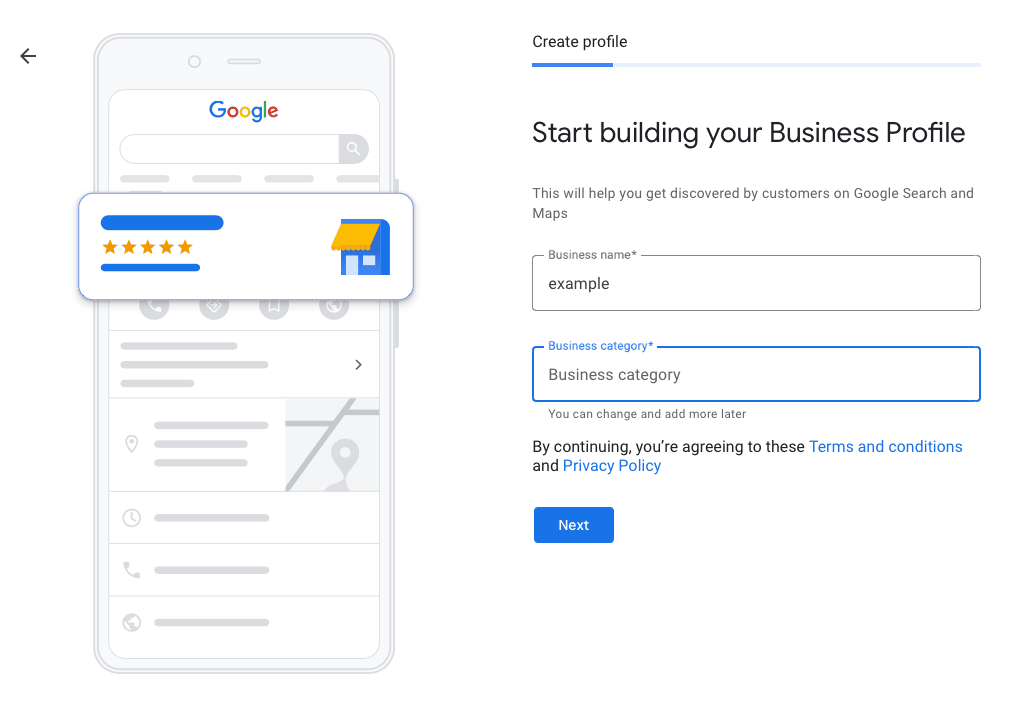
Step 5: Enter the best phone number and business website URL
For local search, the general best practice is to make sure your NAP (name, address, and phone number) is consistent on every platform you set up for your business. If you don’t have a website yet, you can add this URL later or use the option to “create” a website from your Google My Business profile.
Step 6: Verify and complete your Google My Business Verification
Obviously, you can’t just put anything on the internet (at least not on Google’s watch), and you will need to verify that your business is at real as you say it is. To do so, Google gives you 3 different options:
- Postcard Verification
- The most used method of verification, Google will send a postcard to the address you entered for your business. Once you received it you enter an account code to verify your business.
- Phone Verification
- You could also verify the listing over the phone. If the option “verify by phone” pops up while going through the verification process, click on this to receive an automated message that will prompt you with a code. Enter that code into your google my business profile.
- Email Verification
- If you see the option for email verification, click on it to receive an email with the GMB code to the google email you set up your account with. Enter that code to verify your profile.
Step 7: Finish and optimize your profile!
Once your business is verified and official on Google My Business, you can start showcasing what you do and why customers should choose you. Follow the directions from your account to complete your profile to 100%. Google makes it easy to do this from their profile home screen.
Might we suggest a few next steps to keep in mind to make your Google My Business profile the best it can be? Keep these pro tips handy once you’ve finished the main details of setting up your profile.
- Add logos, photos, and videos to your profile
- Request for customers to leave reviews on your profile and respond to both positive and negative reviews
- Check out the “insights” tab to see how people are finding and researching your business
- Write out a great business description to attract and stand out to potential customers
- Add your services, menus, or offers
- Set up “messaging” that allows customers to send questions or contact you directly from your GMB profile.
- Post and create “offers” for customers from your profile, making it an easy decision to choose you instead of your competition
If you need more guidance in setting up your Google My Business profile, that’s what we’re here for. Reach out to our team at any time.